Last updated by MooMoo on 7/16/14: added section about click here links
This page contains answers to some of the most commonly asked questions on this blog about WordPress. Click here for WordPress’s official help page, where you can find lots of more useful information.
How do I make a “click here” link?
Example: Click here for our About Us page
- See this helpful link: http://en.support.wordpress.com/links/
How do I make subpages?
Example: my Item List pages
Some themes do not support sub-pages, so you will have to use menus: Dashboard>Appearance>Menus.
- For more info: http://en.support.wordpress.com/menus/
How do I make a page so it directly links to another site?
Example: my Social Media pages
Again, you have to use menus.
- See this section from WordPress’ support page on menus: http://en.support.wordpress.com/menus/#adding-custom-links
When I make a new page/post, how do I add color to my font?
When making a post or page, click on this button above the writing area, and a new row of buttons will appear.
- For more info: http://en.support.wordpress.com/visual-editor/
How to Reblog a Post?
You cannot reblog a page.
Go to the post and make sure you’re logged in.
On the top, there should be a grey bar, with the Like button and Reblog button. Just click on the Reblog button.
If you own more than one blog, you can choose which blog to reblog to. You can also add additional thoughts, but this is optional.
Click the blue “Reblog Post” button, and you’re done!
- For more info: http://en.support.wordpress.com/reblogs/
How do I see who followed my blog?
This link will show you the email addresses of all the people that followed your blog: http://wordpress.com/#!/my-stats/?blog_subscribers
I just made a blog, why isn’t it showing up on Google?
It just takes a little time for your blog to gain popularity. Google will put your blog on its search results once you have gotten more hits.
Every blog starts out just like you, including Fantageville. So don’t worry!
How do I make a post/page password-protected?
Posts: http://en.support.wordpress.com/posts/post-visibility/
Pages: http://en.support.wordpress.com/pages/page-visibility/
How do I add banners/pictures to my sidebar?
Warning: Do NOT put advertisements on your sidebar that link to other non-WordPress sites, such as Swagbucks, Gifthulk, Lootpalace. I did, and my blog got suspended temporarily!!
Dashboard>Appearance>Widgets
If you have a LINK for your picture (e.g. from Google, Photobucket, etc):
Find the “Image” box and drag it over to the “Primary Widget Area”.
If you have the CODE for you picture (e.g. <a href=”blahblahblahweirdsymbols”><a)
Find the “Text” box and drag it over to the “Primary Widget Area”
- For more info on Image widgets: http://en.support.wordpress.com/widgets/image-widget/
- For more info on Text widgets: http://en.support.wordpress.com/widgets/text-widget/
How do I change the little icon next to the URL?
Example:
This is called a Favicon. WordPress also calls it a Blavatar. You can change it by going to Dashboard>Settings>General
It will be on the right side of the screen
How do I change the heading?
Dashboard>Settings>General: Tagline
- For more info: http://en.support.wordpress.com/settings/general-settings/#changing-your-site-title-and-tagline
How do I change the message that you put at the top of the comment box?
Example:
Dashboard>Settings>Discussion>Comment Form: Prompt
How do I add workers to my blog?
Dashboard>Users>Invite new
- For more info: http://en.support.wordpress.com/adding-users/
How do I screenshot?
Click here for my page.
How do I add XAT Chat Box to my blog?
Click here for my page.
How to Add the WhosAmungUs Widget that shows the number of current visitors?
If your question still has not been answered on this page, I guarantee you that WordPress’s help site will have the answer: http://en.support.wordpress.com/

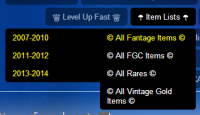
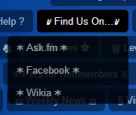
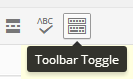
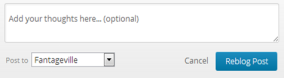
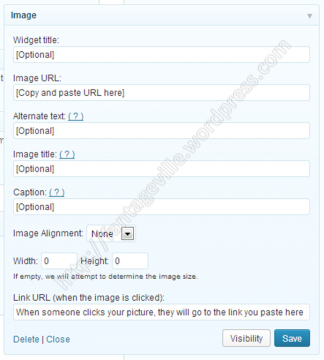
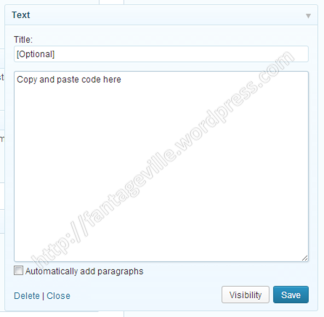
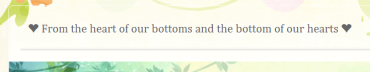






Comments on: "? Help ?" (342)
Hi,
I’m trying to make an “Owner” widget on my blog. I click “Image” and put the image URL in the “Image URL” thingy. I clicked save. Then I made a new widget, a “Text” one and I entered everything I wanted it to say. I clicked save and then I went to my blog to see if it had worked. The text shows up, but the image does not. I don’t know what I did wrong! I tried to make the information as clear as possible for your sake.
Please help me!
Thank you,
POLLEE
LikeLike
Are you trying to make a widget that’s similar to our “The Awesome Staff” one?
What was the link that you tried to put into the “Image URL” box?
Are you sure you put it in the “Image URL” box, NOT the “Link URL”?
Oh and also, no need to add another text box, you can type your words into the “Caption” area.

LikeLike
This is the image URL. A friend took the picture: http://prntscr.com/1kpw0g
yes, i put it in the image URL slot.
thank you for the caption thing, i fixed it.
Thanks,
Pollee
LikeLike
Ah, ok. I tested it out on my widgets, and it didn’t work either. I think this is because WordPress doesn’t accept links from prntscr.com.
Try uploading your photo to either a place on your blog, or on photobucket.
If you upload it to your blog (e.g. the About page), just click on the image and copy the link from there.
LikeLike
Thanks… the only problem is that a friend took the picture, so I can’t upload it…
LikeLike
Ask her to email it to you
LikeLike
i tried getting the real link from tinypic, but this is what it said: Upload Failed! Invalid format (jpg|bmp|gif|pcx|png|psd|tif)
do you have any reccomendations for other sites that give you the link of the picture, please tell me!!
Thanks,
POLLEE
LikeLike
Photobucket is really good, you can make an account for free.
LikeLike
i actually got a friend to do it, that problem is solved. thank you anyways!!!
LikeLike
How do you reblog pages? Like yours.
LikeLike
Hm, several people have been asking this. I will add that question on to this page.
LikeLike
Mhm, Okay.
LikeLike
Hi,
So how do I put pictures into the pages? I’m trying to put the welcome GIF onto my About page like you did. So how can I put the picture in? When I try to click the insert link thing it won’t work! What should I do?
LikeLike
Make a post and click insert media or insert pictures or whatever says. Inserting a link is making your words link to another URL, its not inserting a picture
LikeLike
Oh thanking! I just figured it out about the link thingy!
LikeLike
copy and paste
LikeLike
Thanks casey and moo moo!
LikeLike
No prob
LikeLike
These really helped!!!!!!!!!!111
LikeLike
How can I add “Written by —-” on top of each post? They didn’t show up on my blog.
LikeLike
Hm… I’m actually not sure… I tried looking through all the settings, and the wordpress support website too. I think it’s just a default for most themes, maybe you’re using a theme that doesn’t support the Written By thing?
LikeLike
Er i think i figured it out , it won’t show unless you have a worker that posted atleast 1 post , after that written by thing will show up
LikeLike
I’m using Spectrum theme like yours. Thanks xangelwingsx for the help!
LikeLike
How do you do the click here thingy? I only know how to do it on my iPad, but not on computer. I remember someone asking this question on this page, or not. I don’t exactly remember though. Help?
LikeLike
http://en.support.wordpress.com/links/
LikeLike
Thanks!!
LikeLike
hello can someone tell me how to put music in wordpress ?
LikeLike
There’s a Widget for it I think though. You can find it in the dashboards -> widget. There will be a widget for music in it.
LikeLike
thanks!! 😀
LikeLike
How do you add a playlist at the sidebar on wordpress?
LikeLike
Dashboard>Appearance>Widgets: Music Player widget
LikeLike
Thanks! 🙂
LikeLike
How do you change the link of your blog? Please answer soon.
LikeLike
http://en.support.wordpress.com/changing-blog-address/
LikeLike
how do u get rid of a tag cloud under the page
LikeLike
Dashboard>Appearance>Theme Options
LikeLike
thanks!!!!
LikeLike
I couldn’t find a contact page, so I’m asking my question here. Can I use your idea of the Fantageville games if I give all credits to you? I wanted to do something a lot like it on my blog.
LikeLike
How do you change the colour of your text?
LikeLike
how i put Playsit?
LikeLike
Appearance>Widgets: Music Player
LikeLike
plzz can u tell me how to sighn up to ur page
LikeLike
Click the follow button on the sidebar.
LikeLike
How do you add a youtube/video to yor side bar?
LikeLike
is it free
LikeLike
Gifthulk? Yes, gifthulk is free.
Wordpress? WordPress is free too.
LikeLike
How do you make a post permanently the first even after posting several posts after it?
LikeLike
It’s called “sticky post”. Read about it here: htthttp://en.support.wordpress.com/posts/post-visibility/
Scroll down until you see it.
Good question!
LikeLike
How do you make it so that someone’s comments immediately go to spam?
LikeLike
You will need their IP address.
Dashboard>Settings>Discussion: Comment Blacklist
LikeLike
Okay, thanks~
LikeLike
Hi princess moo moo how do you put moving pictures on the WordPress blog?Also instead of commenting can I email you?
LikeLike
Moving pictures are called GIFs. You can just copy and paste them from all over the internet!
LikeLike
Thxs!
LikeLike
But when I search it up how do I know if its a GIFs moving picture?
LikeLike
If you want, for example, a flower GIF, just google “flower gif” and stuff will pop up. Remember that you only have to copy and paste it.
You can try this website too: http://www.glitter-graphics.com
LikeLike
OMG!THANK YOU SO MUCH!!!!!!!
LikeLike
So now I know how to do those steps, I have a problem.When I set my blog picture/icon its saved.But it didnt show on the top where its supposed to be.Help?
LikeLike
It sometimes takes a while to refresh, just wait a couple more minutes. If it still doesn’t work, try uploading it again, or uploading another picture.
LikeLike
okay and one more LAST question (sorry for asking so much questions 😦 ) So when I copy and paste the moving picture on one of my post why doesnt it show up?
LikeLike
It’s ok, answering questions and helping people is why we’re here!
I think the best way to do it is saving the GIF as an image on to your computer, then uploading it. That will guarantee it showing up.
LikeLike
So I pressed save image as and than clicked the downloaded image it just showed a very small empty box 😦
LikeLike
It says empty gif even if I downloaded it or copied the image!
LikeLike
Anyways thxs!I finally figured it out but how do you geta lot of views and followers?I only have a few and I dont know how to get more.I tried my best but nothing works!Can you help me?
LikeLike
Advertise everywhere! (but not on our xat!)
LikeLike
Thanks Princess_moomoo! By the way you know me as candycane because i recently made a blog!
LikeLike
dat was long time ago
Omg i started Fantage Candi the month after o__o
wait
I STARTED BLOGGING BEFORE YOU
I started in July omg really…?
LikeLike
Dear Casey or princess moo moo , I have a question. how do you know I f you have free trial blog or a full version blog (I thinks thats the name? ) Anyways how will you know please help!
LikeLike
The blog was always free to make. What do you mean?
LikeLike
Wait so If I make a blog on WordPress I can have it a sling as I want right? No trials?
LikeLike
There are no trials, WordPress is absolutely free, Casey and I never paid a penny to WordPress.
There is, however, a premium option, where you can do stuff like:
~make your site .com instead of .wordpress.com
~custom fonts, and a bunch of other custom stuff
~advertisements using AdWords
I personally think the free version is awesome as is 🙂
LikeLike
Thxs! I was just worried that I had to pay or something! You’re blog is really awesome so I always read everything cause it’s up to date!
LikeLike
Dear Princess_Moomoo or Casey_Cow101,
I wanted to protect my photos from copiers just in case by copiers so I wanted to put a watermark on it, but than I don’t know how to add a watermark onto a picture. Do you know how to do this? I hope you do because I need help with this!
LikeLike
It’s definitely a good idea to put copyrights, people steal my pictures ALL the time, I wish I started a lot earlier.
I use Microsoft Powerpoint to edit all my pictures, it’s fast and easy. You can also try using paint, that works just as well, and it’s a bit simpler.
LikeLike
Dear Princess_MooMoo or Casey_Cow101 ,
Can I buy recurring membership for Fantage even if I never had membership? Oh and will it work? ~ thanks
LikeLike
Can anyone else who has bought a recurring membership answer this? I have only bought 1 month membership before, and I haven’t seen Casey around here for a while.
I don’t get why Fantage has to make it so confusing with this recurring stuff.
LikeLike
Thats why I get confuzzled..
but it still stays for months
LikeLike
Dats why you got confuzzled. Lawl.
LikeLike
LOL
LikeLike
Dear Princess Moomoo,
someone clearly copied your blog, let’s say ; everything that includes your blog, mostly not everything but maybe, they copied you..
I’ll tell you who, however.. privately. So no drama will start ! o v o
LikeLike
You can email me about it if you like, I will ban them from all future contests. Thanks!
LikeLike
LikeLike
LOL, nice comment. 😉
LikeLike
Ikr ツ
LikeLike
thats a big villebill XD
LikeLike
does that count as a billion U’s?
because if it does, then ok
the password for everything is uuuuuuuuuuuuuuuuuuuuuuuuuuuuuuuuu
LikeLike
How do you make a page/post lead to someplace else that isn’t on your blog? Like someone clicks the page thing, and it doesn’t take you to the page, but to someplace else? Yeah, I’m horrid at explaining things.>:c
LikeLike
You can make a page, then just copy and paste the link on it.
Or, you can do my way, which is a bit more complicated. You have to use Menus. If you currently are not using a Menu on your blog, then I recommend not using it. If you are, just reply, and I’ll help you out.
LikeLike
Dear Princess_MooMoo,
Can you make a post into a page? If you can how do you do it? Thanks!
LikeLike
You have to use menus, which is pretty complicated (it’s explained on here)
LikeLike
I have a question, how do you hide a specific word on a comment?
like { link on blog, etc] .
LikeLike
Just go to the comments page of the dashboard, find the comment, and click the Quick Edit button. You can then edit their comment any way you like.
LikeLike
How do you add those things at the top of the page that say ablout us, all fgc items, ect.?
LikeLike
Those are pages, my theme puts it at the top corner, but most themes puts it under the header. Add new pages by going to Dashboard>Pages.
LikeLike
Instead of at the side, my widgets are at the bottom of the page… Please help :/. Thanks in advance.
LikeLike
That’s because your theme is designed like that, if you don’t like the widgets at the bottom, you’ll have to choose another theme that has a sidebar.
LikeLike
When I did the sub page it worked. I press save menu. Than I refreshed my blog and the sub page wasn’t there! Why wasn’t it there and how can I fix it? 😦
LikeLike
Did you allow it to save completely? Or, you might have forgotten to select the menu.
http://en.support.wordpress.com/menus/
LikeLike
Oh thanks! 😀
LikeLike
princess moo moo. can u tell me a site that screen records watever ur doing. but their copyright sign doesnt appear when u publish it onto utube. cos in the twist of oz the copyright symbol didnt appear for watever u use. alsooo
if u use microsoft expression encoder 3 screen capture. once u save it. i cant upload it onto windows movie maker to edit it…….
LikeLike
It’s not a site, it’s part of powerpoint.
LikeLike
But then how do u screen record it…..
LikeLike
My secret x3
LikeLike
oh okay, i only asked cos i have this epic project. ur supposed to make an advertisement in ur group. one person has to be script writer, actor, etc. and im gonna be the editor xD so i need tips!!!!
LikeLike
Just use screencast o matic, there’s nothing wrong with it
LikeLike
okiee
LikeLike
When I try to add more menus, it says that Spectrum theme only allows 1 menu. How can I add more like you?
LikeLike
1 menu is more than enough, because you can only use one at a time anyway. A menu is like the order that you want the pages to be in, you can put as many pages as you want in your menu.
LikeLike
I just out of curiosity what is your blog’s format, the ones i’ve found were really plain to me so pleaaaaaaase answer. Also, I really want to do a contest, but i have no money. So, is there anything such as a FREE prize?
LikeLike
Our theme is spectrum.
Maybe for a prize you can do like a free drawing or privileges on your blog or anything.
LikeLike
Anyone please answer me.. How can I put pictures on the side like things that is Fantageville Staff? I wanna put it in my blog.. But idk how to..
LikeLike
Dashboard>Appearance>Widgets. Just drag over a Image widget and paste the link of your photo from photobucket.
LikeLike
Thank you very much princess_moomoo! 🙂
LikeLike
I have a question, how do you do those starfish thingys?
LikeLike
Starfish…? You meant those rainbow colored stars that separate each section? They are just images, you can copy and paste them, I don’t own it. I just found it on the internet.
LikeLike
Do you have any tips on Xat backgrounds? And also on Xat, how do you log in? On my other Fantage blog I can never log in to the “owner” person. I don’t get it!
LikeLike
1. Don’t make it too distracting
2. Don’t make it too dark
3. If you’re going to add words, do not have boring font in black
4. Be original
5. If it’s for a Fantage blog, make it Fantage related
If you get logged out of XAT, just go to xat.com to log back in.
LikeLike
Sorry lol I have another question. So umm you know how it says “FantageVille” in big letters? It’s like a banner type thing and its decorated for Halloween and stuff? How do you get that?
LikeLike
It’s header I made myself. You can upload your own header at Dashboard>Appearance>Header
LikeLike
Do you just make the header yourself from scratch? Or is there something you use to make it? Just curious cause I’ve been trying to figure out lately…
LikeLike
I make it from editing images from Google. Like, the one I have right now, I just cropped an image from Google and rotated/reflected it to repeat it, so the width is right. And the letters are just Word Art from powerpoint. The little icons are from Google images, I think it was Club Penguin Wiki.
LikeLike
I have a question, what is the Starblaze spin wheel for?
LikeLike
Don’t do it, you have to pay with ecoins, just to get points or something for the game.
LikeLike
Hi! I have a question…
How did you make your blog such a big hit? I just advertized, and only ONE person came to my blog, then just left. 😥
Please reply! 😀
~lily~
LikeLike
It takes time. A big part of it is that I never worried about hits when I first made the blog, I put all of my focus on making the blog good.
The biggest mistake newbie bloggers make is obsessing over hits and followers. The point of a blog isn’t to become famous, the point is to help people.
LikeLike
How do you make a post on a different page of a blog? and how do you make a different page for a blog? Please reply.
LikeLike
They aren’t posts, they are pages. Add more pages by going to Dashboard>Pages
LikeLike
How do you make a rules box for the chat box?
LikeLike
It’s just a banner, there isn’t a particular site that you make it with
LikeLike
I know this is off topic a lot, I don’t know which page I should comment on so I chose this page because It was a tiny bit about Gifthulk ads and stuff.
I need help on Gifthulk, on my first order. I ordered a $5 UGC and this came up:
http://prntscr.com/28hb54
I don’t know what to do. Plus, I don’t have a phone either :c.
Did this happen to you?
Sorry again if i’m on the wrong page, i’m worried :C .
-Homura
LikeLike
I’ve heard from some people that Gifthulk is trying to force them to “verify” by giving them their phone number, I think they choose people randomly to do it, I haven’t been asked… yet…
Ugh I hate how both swagbucks and gifthulk does this now, seriously, what do we even need to verify???
LikeLike
I know right. This is stupid. I took like 5 months to earn that ugc (since i was busy) now i have just wasted my time.. what else is there to use? o:
LikeLike
Have you tried swagbucks? Both gifthulk and swagbucks randomly spring a “verification” thing on you, and I got mine from swagbucks a couple months ago, which is why I quit. But between the two, gifthulk is definitely faster.
LikeLike
I tried Swagbucks ages ago. I heard they don’t sell UGCS anymore? I remember that i had around 196 swag bucks. I tried Lootpalace today, it’s boring and the only thing I do on there is the polls and the digging up thing.
LikeLike
Hi, Princess Moomoo. I have a question. How did you put all the pages like “Blogging Tips”, “All Fantage Items”, “Art Gallery”, etc. at the right side at the top of the blog? Is that a theme or something?
LikeLike
Yes, that is just part of my theme. They are all pages.
LikeLike
No, I mean like, how did you it? I want all the pages to be “AT THE RIGHT SIDE” at the top of my blog, just like yours. Did you use a particular theme? If so, what’s the name of that theme?
LikeLike
Yes, Spectrum.
LikeLike
Hai, How do you make a sticky post? I saw a question like that here but it lead to deovon art page. ??? and I can’t find anything about a sticky post there….
LikeLike
Go to your posts dashboard, and Quick Edit the post you want to make sticky. There will be a bunch of options, one is a check-box for “Make this post sticky”. Just check that.
LikeLike
Oh wow that’s weird, that other comment I mean, I dunno why I directed them to my deviant art page… I must have forgotten to copy and paste the wordpress help link.
Thanks for telling me! I’ve fixed the link, so you can see that if you have more questions.
http://en.support.wordpress.com/posts/post-visibility/
LikeLike
On XAT,how do you make someone owner?I have 3 main computers/laptops I use,and I don’t want people to think I’m a poser.So,I once got on here and 1 of my other main computers.I got up to a mod,and when I tried to do owner,it wouldn’t let me.Why?How can I fix it?
LikeLike
Click on their name and select “Make Owner”
LikeLike
Hi weird question I know but why do people say helo in Fantage?
LikeLike
To see if their text shows. See the How to Make Your Words Show page, it’s a subpage under “How To…”
LikeLike
I want to have some copyscape banners on my blog but when it says to copy the html code onto your webpage, where on my webpage?
LikeLike
How do I add a custom curser?
And do u know a website for blig cursers?
LikeLike
I don’t think you can on wordpress, I’ve never seen it before.
I don’t play with my cursors much, I feel like they sometimes come with hidden viruses.
I know that on Blogger and Tumblr you can customize your viewers’ cursor.
LikeLike
oh ok..
Another question, do you know how to apply a flavicon on the wordpress? i looked at your help and it doesnt show the settings
LikeLike
The help page does show it, you just have to upload it.
LikeLike
I have a request. Can y’all make a page with ALL of the events? I’d really appreciate it.
Thanks-
V13NNA38
LikeLike
Huh? All of the events ever released? That would be kinda pointless, because once events are over, you can’t do anything with them anymore.
If you want to explore older events, just go through our posts archive widget.
LikeLike
Okay, thanks.
LikeLike
Hi.
I recently made an ask.fm because lots of people asked me if I had one. I’m now wondering how to get a page on my blog the way yours is: click the page and you get redirected to the ask.fm. Could you help?
Thanks!
~pollee~
LikeLike
You have to use menus, see the help page. I think I mentioned some stuff in general about menus.
If you can’t get it, just simply put the link on a page and tell people to click it.
LikeLike
I have menus and I’ll check out the help page. Thanks! If I am completely confused, I’ll tell you, but if you don’t want to help me you don’t have to.
LikeLike
How do you make a sticky note? Like those colorful things on this page that serve as “Notes” and stuff. 🙂
LikeLike
It’s really difficult to explain because it requires HTML editing, and I don’t really want to say either because everyone is going to start copying me. You can try looking it up on the WordPress help site though, I don’t own it, so you can try figuring it out yourself.
LikeLike
Oh ok thx
LikeLike
Guys, please help! I have the same theme as you, Spectrum, and when I FINALLY figured out how to do the menus, all my pages disappeared! They still exist, they just dont appear on the top. U can check if you want http://www.fantagetomatoes.wordpress.com
Please help as fast as possible!
LikeLike
Sorry, I have no idea D:
LikeLike
Lmao I fixed it a while ago… I just had to add the pages to the menus.
LikeLike
You have to go to customize, then you go to a section on the right bar thing, then there will be the word “menus”. Then you click it, and choose the menu you’re going to use.
LikeLike
Thanks, I already figured it out though 🙂
LikeLike
Dear reader’s im going to post this on every page so i can get Princess_moomoo’s ear’s because it’s important she hear’s this
Dear Owner’s
First i want to say Thank you princess_moomoo you’re xat is a hit for popularity and Swag i love it i will never leave it No matter what Thank you for making this For reader’s And for fantage kid’s second i understand why you don’t get on alot because you’re the one who does all the work you’re the one who…. work’s on the pages and everything….. besides we have ton’s of people who can screenshot and because fantageville isn’t you’re life it’s a computer project so i understand why you need a break because whenever you’re on your always helping out! so i wanted to say thank you and im going to say this to other people
Thank you Casey_cow101
You’ve been there to keep away stalker:p and Curse’s i really wanna Thank you:) you’ve helped a bunch too im sure we’ve said thank you 100 times but this is really awesome thank you guy’s for making this little tab’s to help us out ! next
mods Only
Pollee
Thank you so much for being there to help and sticking up for other people and just Being a strong Mod it’s really something i admire in mod’s and it’s you’re special Spot 🙂
Pookie
Thank you for being there for all of us your sweet of course everyone has a temper and you do but you’re squashy spot is Tickling you! aka making you laugh and that’s not easy the thing i admire in you is all so being sweet not always getting angry and ignoring that BS that you can’t help You’re very strong and wise and Admire you’re strong like for Casey Moomoo and Pookie:) it’s sweet it’s friendship and i wanna say thank you You’re really sweet You’re all kind and you make it sometimes hard for the mod’s and sometimes Easy:) but thank’s guys for coming to Fantageville I LOVE Y,ALL
LikeLike
There’s no need to post it on every page, all comments are moderated first by either Angela or myself, and we see all of them.
Thanks for taking the time to write all of this!
I’ve also noticed that you’ve posted a LOT of comments these past couple of days, thanks for showing such interest in our blog!
LikeLike
How do you add subpages? I know it is the parent thingy in wordpress. But. it. Won’t. Work. On. My. Blog. I also have the spectrum theme.. Is there anything I have to go to make it be a subpage? I am pretty sure I am doing it right.
LikeLike
Yes, with menus. It’s mentioned on this page.
LikeLike
Thanks, I was about to switch to another theme…I don’t like the other ones and they cut off XAT! ;-;
LikeLike
Yeah, a lot of them do that. I’ve heard that the theme Coraline doesn’t!
Someone commented a list of themes that don’t cut off the chat, but I can’t find it in the comments…
LikeLike
Hey Angela and Moomoo 🙂
So I just want to say thank you SO much. You guys have helped me out with my blog SO much, and I couldn’t thank you more. You’ve taught me how to make sub pages, how to put a chat in, and so much more. My blog is really coming together, and it’s all because of you guys. I appreciate it so much and you guys inspired me to work as hard as you guys. I’ve been on this blog probably a few weeks ever since it started, but I’ve had like over 5 wordpress accounts in that range that I can’t even remember haha. Thank you SO much for your help, you guys are such a good inspiration for blogs. If it wasn’t for your blog, I wouldn’t have been on Fantage or even making my own. Thanks so much, you guys have the best Fantage blog out there, and I hope that one day my blog will be just as successful. Great job guys, and once again, thank you SO much!
~Miley
LikeLike
Aw thanks so much for righting this! I love it whenever we get comments like these, they are so sincere, and it shows that we really have helped some people!
Keep up the awesome work, and good luck!
LikeLike
Your welcome 🙂 And you guys really have helped people. Thanks so much, it really means a lot coming from you 🙂
LikeLike
Hi!
So I’m adding a friend to help me work at my blog as an editor, and neither I or she knows how to accept the invitation that I sent her to work on my blog as an editor? Can you help me please?
LikeLike
She should have already received an email invite to work on your blog. Just just has to accept (I think it’s a blue button in the email) and she will be added as a worker. Make sure that the email you typed in when inviting her is correct.
LikeLike
I just type her WordPress username. Does that work too or does it only work with an email address?
LikeLike
I’m pretty sure there’s an option to type in email, try that instead.
LikeLike
Hey Moomoo/Angela, how do you write the copywrite thingy (fantagevillecopyright sign) onto your pictures? I’m worried that someone will copy! 0o0!
~homura-akemi~
LikeLike
I edit all my stuff in powerpoint, you just make a text box and drag it over the picture, then select both of them and save it as a picture. I’ve seen people use paint as well, same idea.
LikeLike
Ok, thanks
LikeLike
Hi, im Patriotjjs (Annelise) i was banned forever for saying “fag” when it was only supposed to be made up to 100 hrs cause the bot isnt on — Either one of the main owners, mind unbanning me?
LikeLike
Who banned you forever?
LikeLike
If we put any time of ads our blog will be suspended. I would like to link my blog with Google Adsense
LikeLike
You can’t, google adsense is banned for any wordpress blog, you’ll get suspended if you use it… At least, that’s what I remember from reading the ToS.
LikeLike
okay thanks so much
LikeLike
Also, how can i change my time zone? (on wordpress)
LikeLike
nvm. I got it
LikeLike
Thanks so much for this page, MooMoo! It has helped me a lot!
LikeLike
c:
LikeLike
Hi 🙂 I really love your blog!!
Can you please tell me what theme you use for this blog? I’d really appreciate it.
Thanks!
~ maddielecroix8
LikeLike
Thanks! We use spectrum.
You can find out the theme of any blog by going to the way bottom, it should say something like “Blog at WordPress.com. The Spectrum Theme”
LikeLike
How do you get 90 points on Art Smarts? Can somebody help me plzzz? I want the prize for the bingo board since its probably some shoes. So can somebody help me? Thanks!!
LikeLike
You can record which art pieces go with which author on a separate piece of paper. I might make a post/page to help
LikeLike
When you earn luxury items from the Secret Adventure game, (teal chest) can you wear it as a non as well? If you cant wear, for example, the Bot girl costume I earned from the chest a member, how do you earn the items coined? Cause I really want bubblegum accessory coined. 🙂 Thanks.
LikeLike
If you really want to get bubblegum acc. coined, you have to buy the item that you can open the chest with, in coins. I bought it with stars and when it expired, I couldn’t wear it anymore. So sad…
LikeLike
I think you should change the name of this page. Since it’s called “Help”, someone might think it’s about Fantage help, not blogging help. It would be better if you called it something like “Blogging Help” or “WordPress Help”. Thanks!
~Awesome
LikeLike
This page is for any help. But people have been mostly asking for blogging help, because if they needed Fantage help, they would have commented on the appropriate Fantage page/post.
I just like keeping titles short, so it doesn’t get crowded up there, haha
LikeLike
Oh ok.
LikeLike
Wow… so many comments.. but here are mine. How do you make those green/red/yellow sticky notes thingamajig? And how do you change fonts? Does it cost money? Thanks.
LikeLike
Meh secret, hahhaa, requires HTML editing.
LikeLike
Give me a link maybe? I don’t get what your saying..
LikeLike
Yay, I found out how to do sticky notes! It isn’t actually that hard to do them.
Moo Moo or Casey, would you like me to keep this information secret?
Lol
LikeLike
Naw it’s ok, it’s not our personal property anyway.
LikeLike
How do you change the colour of the post title part (The header of it, I think that’s what it’s called)? Yours is blue and mine is green, I don’t know how to change it.
LikeLike
Dashboard>Appearance>Theme Options: Ribbon color
LikeLike
How do you put a video on your post? I see you do it with the All items list, and I really need to know how to do it!
LikeLike
On youtube, the place below the video, there is a tab with “Share,” it’s right of the About tab. Click on it and copy and past the link onto a post, and it will automatically turn into a video box 🙂
It should be something like “http://youtu.be.com/something”
LikeLike
Hey guys, how do you get such cool backgrounds?
LikeLike
I just google them, anyone can have a good background as long as they know how to search for it 🙂
LikeLike
Making blogs look so confusing! Seems complicated.
LikeLike
Once you get used to it, it’s super fun!
Like anything else, it’s best to start with basics 🙂
Wordpress is very user-friendly
~MM
LikeLike
How do you embed the backgrounds? Do you have to pay for the CSS code?
LikeLike
Embed backgrounds? Not sure what you mean. Do you mean just setting a background for your blog?
LikeLike
Well I found a background like yours and there was a code, how do you put the background on the blog?
LikeLike
Can you please maybe put a xat on my side bar. Also, how do you get stuff on your side bar. Also the image thingy isnt on the widget. Help!
LikeLike
When you click Get a Chat Box, click the Make a group button. It got changed.
Uhh it’s there… look harder!
LikeLike
please help! I have been invisible for 3 days already. I refreshed and it’s not the glitch where you wear an item and you exit your inventory and you are invisible. I just logged in three days ago and found myself invisible. I just another account to check if I’m visible on that one and I’m not. I cannot buy any items it just says 99 forever and never loads. When I try to open my inventory the Fantage screen turns dark. Even in sunblock I can’t buy any eyes or skin and the options won’t show. I contacted Fantage and they never reply or fixed my problem. It would be nice if you knew some information about this. Thank you so much!
LikeLike
Oh, I know an account that’s like that, it’s so weird!! It’s only invisible to you though, everyone else can see you.
Maybe try to change your password? Or just experiment, I dunno how I can help because it’s never happened to me before.
LikeLike
I saw the ask.fm thing and the Wikia thing.. How do you make the title a hyperlink to another site?
LikeLike
You just need to use menus! There’s an option to add a link as a page instead of one of your actual pages.
LikeLike
I already have menus since I also have spectrum… I was honking how you do it LOL.. Thanks MM
LikeLike
Oh, I just added a help link on the Help page, from wordpress. Try that! It’s hard to explain beacuse there’s so many buttons.
LikeLike
Thanks so much! cx
LikeLike
No problem!
LikeLike
I’m sorry moomoo, but I need help on something again,heh. I was wondering how to put tags under like a page you’ve made. at the end of everything and it says ‘tags: blah blah blah’ How can I add the tag section there? -Erica
LikeLike
Remember that you can only tag posts~
It’s hard to describe since there’s so many buttons and boxes, but there should be a section in your writing post page that is labeled tags.
Here’s the tutorial link: http://en.support.wordpress.com/posts/tags/
LikeLike
Hey, I was just wondering if you had made your own background for this theme? If you did can I please ask, How did you edit it and design it? If not.. What website did you get it from?
LikeLike
The blog background? I just found it from google.
Just Google, for example “spring blog background” and a bunch of pretty ones will show up.
LikeLike
Oh okay cx Thanks.
LikeLike
i saw you said ” requires html editing” And i was like huh? wtf is that? So yeah…
LikeLike
Yeah, it kinda does. You have to use the text editor, and all that stuff is ugly HTML coding stuff.
LikeLike
HOw you make polls?
LikeLike
Just go to a new post—>Add polls(Next to Add Media)
LikeLike
Oh sorry nevermind. Sorry to bother you! I just had to mess around. I finally found how to do it. -Erica
LikeLike
Awesome!
LikeLike
How do you make sticky notes?
Example…
yours is
“This page contains answers to some of the most commonly asked questions on this blog about WordPress. Click here for WordPress’s official help page, where you can find lots of more useful information.”
in blue, I know I know it says to ask wordpress, but I did, and it didn’t show.
Thanks~
LikeLike
she will say requires html editing, otherwise they won’t tell you, rough luck 🙂
LikeLike
;o oh
LikeLike
lets say that isn’t helpful >.> i can’t code.
LikeLike
xD ok.
LikeLike
Sorry about the background thingy I changed it a week ago. I totally forgot.. >.< REALLY SORRY! What are the dimensions for the blog background you use? Like 1000 x 2000..
LikeLike
I bought premeium member and I didn’t get a free gift/prize I am really angry cause my friend got it but not me.
LikeLike
Maybe it was too late?
LikeLike
where is the fv games page?
LikeLike
Oh I remove it once it’s over, so it doesn’t get too crowded down there.
LikeLike
i saw someone needed help with ribbon color, and you go to theme options… I CAN’T FIND IT IN APPEARANCES I CAN’T FIND THEME OPTIONS OR RIBBON CHANGER. aLSO WHEN YOU PUT CLICK HER, HOW YOU DO THAT
LikeLike
Dashboard>Appearance>Theme Options: Ribbon Color
Hope this helps! 🙂
LikeLike
Wow that was quick xD I’m sorry that doesn’t help. Also when you do ” click here” and the thing is yellow, how you do that?
also I can’t find theme options
LikeLike
It’s right here http://prntscr.com/3mt4gb
You do have Spectrum as your theme right? The same as mine?
You mean the hyperlink thing, where it says click here, and it’s underlined, and when you click it it goes to a different page?
See this: http://en.support.wordpress.com/links/
LikeLike
Oh, i saw it on a couple themes xD Mine don’t have it! I feel stupid. The hyperlink helped! Good thing for future posts! Thank you
LikeLike
Np 🙂
LikeLike
🙂 you must live in california, my guess or something near here i get clues… nvm
LikeLike
I have a question.I recently made a Fantage Blog too.But I added the little icons to it like you did.I don’t want you to get mad at me and think I copied you or anything.So would it be ok if you check it out.If you don’t feel comfortable about the icons,I understand. 🙂
LikeLike
It’s ok, people have been copying that ever since I had the idea back in 2012, I don’t mind anymore.
LikeLike
That’s okay.I changed it.:)
LikeLike
Oh ok, but you can still keep them if you like them! 😀
LikeLike
How do you add a home page?
LikeLike
It comes with a blog automatically…
LikeLike
Nevermind, Youtube saved the day xD
LikeLike
I know, but how do you make it like a button? I don’t know If it comes like that, mine didn’t.
LikeLike
Out of curiosity, Do you mind telling me exactly HOW to add like little bios on the sidescreen? I mean, get me a weebly and it’s obvious. But get me a wordpress, and I’m stuck…
(For example, you and Moomoo both have pictures of your idfones on the side of the screen.) I forgot the proper name, but how do you do it?)
BTW- I’ve noticed;lots of people have found a glitch for Nons to still get PM eyes even after the “Great Change”. Do you know what the glitch is and how it works?
LikeLike
The glitch to get the special eyes is to go on the Spanish server and go buy them with ecoins, and when you go back to the English server, your ecoins are still there. They might have fixed it, idk.
For the bios on the side, you go to appearance-> widgets and we just use the “Image” widget with a caption.
LikeLike
2 questions.
1. How do you put a moving background?
2. How do you know which size to put your header? Mine always comes out small, or too fat. When I try to fix it, it still doesn’t seem right. Sorry if I’m not explaining it properly!
LikeLike
1. When you go to edit your background, there should be an option that says “scroll” or “fixed”. Choose “scroll”.
2. Your header should be 938 pixels wide 150 pixels tall
LikeLike
Thanks Angela!
LikeLike
Thanks! Here’s another question: What are “sub pages” and how do they work? I understand how to make and edit regular pages, but I’ve never really heard of “sub-pages”…
LikeLike
You know the menu at the top of the blog? You know how you hover your mouse over a page and a list of pages pop up underneath that? Those are called subpages. They are just normal pages but you just add them to the little pop up thing. To make it a subpage, go to appearance->menus and when you are making your menu, you put your subpage underneath your main page, but it make it indented, basically a bit to the right. And don’t forget to save your menu,
You get me?
LikeLike
Oh yeah-I know this is a lame question, but when you post a new post, how do you add more than one picture at a time? Usually when I want to make a post with a picture, I have to say I want to post a ‘picture” though I don’t see how you can post more than one. I end up having to edit the post, because that’s the only way I know of that can allow me to add more images. It’s annoying, but I don’t know how to fix my problem…
LikeLike
Go to posts->add new. When you go to write your post, click “Add Media” which is the first button underneath the title. Then go to the tab that says “upload files” and you can upload files from your computer. Hope this helped 🙂
LikeLike
Ok-questions are just popping up in my head so fast.
How do you make a “##/number hits!” or “####/number views!” “####/number by July/random month?” I don’t get it! xD
How do you add a button that allows people to follow you?
Like, “56464 people are following this blog, do you want to join/ click here!” something like that.(A pop-up should ask for your email as well)
Also, how do you create a XAT box? And what is a moderator on XAT? What does a moderator do?
Thanks so much, Angela!! 🙂
LikeLike
1. To get your number of hits, go to appearance-> widgets and you can look through the types of widgets there are (on the left side) under the title available widgets and the number of hits widget is called “Blog Stats”. So you drag that widget from the left to the right side in the “Primary Widget Area”. There, you can edit the title and goal hits 🙂
2. For a following button, it is also a widget. So go to appearance->widgets and this widget is called “Follow Blog” so drag it to the right side and you can edit the name of it and what not. Also, the order of your widgets in the primary widget area is the order it will appear on your blog.
3. Ok so a xat box is a little more complex. To create a chat box, just go to xat.com. unfortunately, I am not exactly sure how to add your chat box to your blog, it involves some serious HTML editing and stuff. A moderator on chat has a white icon, basically they have the ability to ban people (for up to 6 hours), kick people, and make people members. The hierarchy of xat from low to high is Guests->members->moderators->owners. Basically, you aka the owner gets to choose the moderators. They are basically your little police men of chat.
LikeLike
how do you make a custom widget “Owner” like on your sidebar moomoo?
LikeLike
Go to your blog dashboard and go to appearance–> widgets and add an image widget in the “Primary Widget Area”. We made this specific widget about the authors
LikeLike
Thank you so much, Angela! I wish I knew that much about blogging as well. 🙂
LikeLike
No problem 🙂
LikeLike
I’m pretty sure someone asked this before, but I can’t find it. How do you make a post ALWAYS be the first post viewers see on the home page?
LikeLike
When you edit a post, there is something on the sidebar that says “Visibility” so you click edit, and you click “Public” and underneath public you click the box that says “Always stick this post to the front page” or something like that.
LikeLike
How do u like get that pink sicky note thingy ive been trying for like EVER thanks ~starz xx
LikeLike
ruby? I DON’T KNOW… but math10000 apparently knows 😦
LikeLike
OMG I FOUND OUT HOW LINK HERE http://en.support.wordpress.com/custom-design/css-basics/
OMG i don’t have a clue about it ono
LikeLike
How do I make a page for my home posts place?
LikeLike
How do you make a bot for XAT
LikeLike
You have to buy it, at fexbots.com
LikeLike
k thanks!
LikeLike
Gravatar?
LikeLike
How do I make a link bank? Or a bank link? I’m mixed up. You probably know what it is but when you type.. Click here <– and you click on that here and it brings you on a different page.
LikeLike
Oh that’s just hyperlinking, see this page:
http://en.support.wordpress.com/links/
LikeLike
Moomoo or Angela-How do you put your blog’s name on a photo to prevent people from copying and pasting it? Like you have a picture of Yara_yara’s idfone on your blog, but it has (C)FA(C). 🙂 I really want to know.
Thanks~
LikeLike
Oh I just go on paint and type words on top of my picture in grey haha
LikeLike
Hi everyone ! I’m Apricots & my best friend is socks ! We like to see you potatoes out there happy so follow us on tumblr & be a happy potatoe ! Please visit [Removed] for free fantage accounts & the latest fantage forum ! [Removed]
LikeLike
Please don’t spam my pages with ads. You commented this on like two other pages.
LikeLike
Actually, as soon as I started my blog, I put it on Google. It just wasn’t on the first page. There is a way to put it on. Go to this link: http://www.google.com/submityourcontent/website-owner/
LikeLike
Whoa, I never even knew that! Question is, does Google accept any website though?
LikeLike
Not sure. I tried it with my WordPress and it worked. Thats all I know so far
LikeLike
Your blog has quite a few hits, I’m sure they would have automatically added you to Google, whether you sent the form or not. But this is cool!
LikeLike
What is your blog theme?
LikeLike
Spectrum
LikeLike
Why are you so scared about ppl knowing about anyways? Some of us may not ever find it…… Anyways i found a great blog that shows something better than sticky notes.
LikeLike
How do u add someone to your blog like have them be a coworker or editor???
LikeLike
I have that exact question on this page already… See the “How do I add workers to my blog?” section.
LikeLike
Thank you… I always wanted to know how you got that FV symbol there :3
LikeLike
O.M.G How did you get that profile picture??? Well, at least, how did you make it? Can you send me a link of the original picture?
LikeLike
Wait, my profile picture? I drew it haha…
LikeLike
WAIT WUT lol I thought I saw some comment with a really cool profile pic… It looked like this:http://image.blingee.com/images19/content/output/000/000/000/7fc/839973679_2007862.gif?4
I know, I swear I saw somebody with that profile pic just lol
LikeLike
wait nao Melanie’s picture lol I replied from the chat bubble near my username lol
LikeLike
Oh, I thought you meant Melanie at first, but that’s you… Same IP address o.0
LikeLike
Sorry about that. c: ~ Socks
LikeLike
:3 LOL Anyways my my best friend didn’t know. Terribly sorry. And this is really later o.o sorry to cause u trouble ~ Socks
LikeLike
It’s ok, we have a special page where you can advertise now, it’s the “More Blogs” page
LikeLiked by 1 person
Thanks! It’s okay though. (: ~ Socks
LikeLike
You know how you have a page that leads you to your home? How do u make a home page that goes to your posts???
LikeLike
Use menus Dashboard>Appearance>Menus then add a custom link.
LikeLike
And can u work on my blog but not post things so if I need help I can just ask you
LikeLike
You can just ask me questions here, I don’t work anywhere else xD
LikeLike
Hi Moo Moo, I was wondering if you know how to put a watermark on pictures…. Thanks!
LikeLike
I edit my pictures in Powerpoint, I just add a text box. I think you can use paint too!
LikeLike
Huh, I tried paint but I didn’t see a watermark button. I’ll try using powerpoint though. Thanks! 🙂
LikeLike
It’s not really a watermark, it’s just a text box xD
LikeLike
In some of your pictures, I saw transparent lettering. I was also wondering how to get the words diagonal. Sorry to bother you again.
LikeLike
No worries at all, I’m here to help!
The transparent words are just a font on powerpoint, it’s Word Art. I selected transparent for the color fill and white for the text outline. On powerpoint, it’s really easy to rotate stuff too.
Hope this helped!
LikeLike
thanks! it did 🙂
LikeLike
Sorry again, I made a gravatar widget, and then changed gravatar pictures. The Author widget still shows my old picture for some reason though. I tried deleting it and making a new one, but it still shows my old picture.
LikeLike
It took mine a while to update too, see if waiting an hour does anything.
Also, it’s the process to change it requires a bunch of steps, did you rate the maturity of your pic and everything? You have to go all the way to the end where it says that it’s been saved.
LikeLike
Powerpoint usually messes up your picture’s size, so use picmonkey.com. Click on the icon on the sidebar that says ‘Tt’ and choose a font. Click add text, type whatever you want (example: (C)DolphinsRockMay) and then choose a percentage of fade.
LikeLike
thx!
LikeLike
How do you add those little “Last Updated” on the side of pages?
LikeLike
HTML editing again, it’s just highlighted text.
LikeLike
Do you still have the link teaching you how to to make the sticky notes? If so could you send it to me. I’ve been searching the web so much to learn how to do it, but I couldn’t find anything close.
P.S. This is such a helpful page!
LikeLike
My friend mystery150 is selling SUPER CHEAP LIMITED ITEMS in MyMall!!
Everything is minimum price
:Limited Chic Black Hair: 9000 Gold
:Limited Santa Dress: 540 Gold
Go to Kiosk 28E-3!!
LikeLike
My friend mystery150 is selling SUPER CHEAP LIMITED ITEMS in MyMall!!
Everything is minimum price
:Limited Chic Black Hair: 9000 Gold
:Limited Fancy Dress: 3,000 Gold
:Limited Deluxe Explorer Costume: 720 Gold
Go to Kiosk 28E-3!!
LikeLike
how do you do the theme that u have on your sides (the leaves) is it free or do you have to pay?
LikeLike
It’s just a wallpaper, completely free! Just get an image from google and make it the blog wallpaper
Dashboard>Apperance>Background
LikeLike
It’s just a background I downloaded from Google, try searching “______ blog background”
LikeLike
Hi MooMoo, I need help keeping track of all the Villebills i find.
LikeLike
Moomoo. If you want I can answer all these questions when your gone. IDC
LikeLike
how to earn gold??? please help me!!!! i dont understand how to earn gold. i came in and it was a huge diffrence. I havent been on for months. im totally lost. how to earn gold?? please respond…
LikeLike
I haven’t been on for a while too, but I think you can get gold from the daily mystery prize you get for logging on.
LikeLike
Actually you can’t.You could only get gems that were bought with gold.The only way you can get gold for free is when anyone buys something at your kiosk at MyMall.
LikeLike
Nah, you cant…which sucks 😦
LikeLike
Sorry, but there is NO WAY to earn gold on Fantage right now. The only way to obtain it is the pay for it. 😦
LikeLike
Hi Moomoo, I understand that you are busy with school and family etc.. but when are you gonna be more active?
LikeLike
Why can’t I comment on my blog? I have already changed the settings so everyone can comment but it doesn’t work.. Help please
LikeLike