Last updated by MooMoo on 12/20/14: fixed error
Related Links
➜ Click here to go back to the main XAT page
➜ Click here for our Full Rules page
➜ Click here for instructions on how to report
➜ Click here for our list of mods
➜ Click here to learn how to become mod
1. Go on any XAT (e.g. xat.com/fantageville) and click on the Get a Chat Box button.
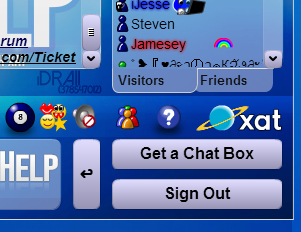
2. Click on Make a Group.
3. Fill in the information and click Create Group. Make sure you provide your real email. The password will be the one you use to edit your chat, it is separate from your XAT account password.
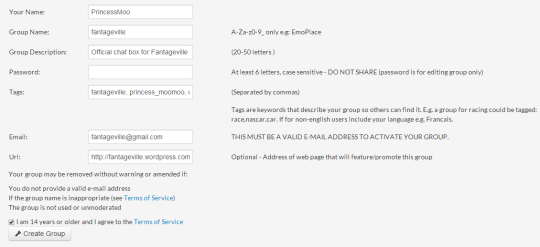
4. You will receive an email. Click on the confirmation link in the email.
![]()
5. You will be directed to the confirmation page, where your new group’s link will be posted. You will also receive another email, saying that your XAT group has been confirmed.
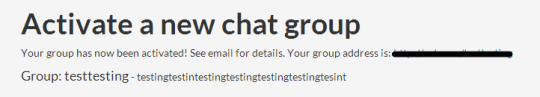
![]()
6. To add your chat to your WordPress sidebar, you will need your chat group’s ID number. Click here to find out what it is.
7. Copy and paste the ENTIRE code below into a text widget (Dashboard>Appearance>Widgets). Replace the CHAT ID HERE with your chat group’s ID number. If you want it in a page/post, copy and paste it from your text widget.
[gigya width=”640″ height=”480″ src=”https://www.xatech.com/web_gear/chat/chat.swf” quality=”high” flashvars=”id=CHAT ID HERE” align=”middle” wmode=”transparent” allowScriptAccess=”sameDomain”]

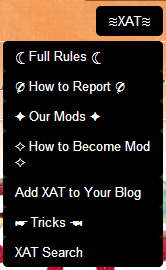



Comments on: "✦ Add XAT to Your Blog ✦" (157)
How come part of the chat box i cant see? plz respond
LikeLiked by 2 people
Um, are you on your phone or something? It works fine for me…
LikeLike
I think Coolio means that part of her XAT is cut off in the sidebar
LikeLike
Most other themes cut the chat box, but this one doesn’t, so it shouldn’t be…
LikeLike
Good point…
LikeLike
Princess MooMoo, whenever I click,”Get A Chat Box”, it pops up blank. If I go to the XAT site and make a chat box myself, it doesn’t have the box where it says to add it to your blog. I think XAT has updated, that’s why.
LikeLike
I’ll try to update this page, I know they’ve changed it
LikeLike
it keeps saying **group name is reserved** help? :’)
LikeLike
Hm, sounds to me that the name you chose is already taken, try another name
LikeLike
How do I add an XAT Bot to My Chat on my blog?
LikeLike
Um what do you mean, this page tells you exactly how to…
LikeLike
Can you please show how to delete it? I kinda don’t want mine anymore
LikeLike
Just delete the widget. I don’t think you can close an XAT chat unless it’s inactive for a certain number of months.
LikeLike
I don’t get it ._. Where do I paste it..??
LikeLike
Dashboard>Appearance>Widgets
Drag a text widget over to the sidebar and paste it in.
LikeLike
Same. mine was really skinny.
LikeLike
The same thing happened to me… did you fix yours?
LikeLike
Maybe try scrolling to the side thats what i had to do to see the rest of it Hope This Helped 🙂
LikeLike
This response is really late, you probably have solved it by now, but I was just scrolling through the comments and I see what you mean.
Certain themes cut off part of the XAT, and some of them make you scroll to see it. I know that spectrum doesn’t cut it off, so you can either use that theme, or just put your XAT somewhere else other than the sidebar 🙂
LikeLike
I’m new… How duz xat work???
I’ve been trying to figure out for an hour!!!
LikeLike
You mean, how do you chat? You just start typing words into the rectangle on the bottom to chat with people! This page is for bloggers that want to add xat to their blog. This isnt required if you just want to chat! 🙂
LikeLike
Thank you
LikeLike
Btw happy new year: 2013!!!!
LikeLike
And happy new year!!
LikeLike
how do i get a password on blogger? I cant figure it out! what do i enter in for password? when i signed up, i used my email then password. i tried using my email password, but it didnt work!
LikeLike
We don’t specialize in blogger, so we can’t help you, sorry.
LikeLike
i doooo
LikeLike
You coped meowi’s profile picture >:o
LikeLike
Lol wait I think that is Meowi, from a long time ago
LikeLike
Oh o.o Haha
LikeLike
DATS ME A LONG TIME AGO
LOL
LikeLike
AHAHA xD SORRY xD
LikeLike
LOLOL
LikeLike
how to put if the chat is ur own?
LikeLike
Just do what the video says… It’s how to add your own xat to your blog.
LikeLike
How’d u make ur blog copyright? I want to do that for mine too!
LikeLike
See the help page
LikeLike
nice video!
LikeLike
What do you chat box? I dont see…
LikeLike
LikeLike
What do you mean drag a textbox?
LikeLike
There are a lot of boxes on the Widgets page. To add it to your blog, choose a box and drag it over to the right where your widgets are.
LikeLike
ok I did everything and got the chat box up but it came up REALLY small. How do I change this?
LikeLike
You can mess around with the code, you will find somewhere “width” and “height”, just type in whatever numbers you want and experiment.
LikeLike
What code? I tried to change the size but when i took some code/link thing it wouldn’t work. And how to change the background as well?
LikeLike
Click on the edit your chat button, under the visitors list.
LikeLike
OK Now I get it. I tried to mess around with the code but it sill wouldn’t get longer (width). So I change my question. How do you get the chat box to come OUTSIDE of the chat box?
LikeLike
Wait what.
LikeLike
I got an XAT on the sidebar of my blog but it came out really small. I tried to change the code but it still wound’t get and bigger width ways. So how did you get yours to come out of the sidebar??
LikeLike
It doesn’t really come out of the sidebar anymore…I don’t know why…
LikeLike
Awwww. That sucks
LikeLike
Hi Princess_MooMoo i made a blog but where’s the widgets tab???
LikeLike
Some themes don’t have a sidebar (“widget tab”). You can see if you do by going to Dashboard>Appearance>Widgets and adding stuff from there.
LikeLike
Omg thanks so much! 😀
LikeLike
How’d you get the code though?
LikeLike
Um watch the video, it tells you everything in detail
LikeLike
Dear Princess_Moomoo,
Can I use your XAT rules? I wanted to ask permission first so that I don’t get in trouble. I’ll credit you 🙂
LikeLike
Uh, just make your own rules banner please. Casey made that, and I don’t want anyone stealing her work.
LikeLike
Okay. Thanks for answering back! 🙂 I’m gonna be creative and make my own rules 🙂
LikeLike
How do you change the xat background?
LikeLike
Click on Edit Your Chat, it’s under the Sign Out button.
LikeLike
Hi Moomoo,how do I move the chat box to the same place as where your chat box is?Thanks for the video!It helped!
LikeLike
In the sidebar? Just add a text widget at Dashboard>Appearance>Widgets, then paste your chat box’s code.
LikeLike
Oh thanks!Btw,why is it appearing that I’m not the owner of my own Xat?I’m using the same account I used when I was creating a Xat,but it shows that I’m not my chat’s owner anymore.
LikeLike
That happens to me sometimes too, you just have to log back in at xat.com and it should be back to normal.
LikeLike
Thanx for all the tricks really helpful half of these I already knew but there were like 3 that I didn’t know. I♥U Casey and Moomoo.
LikeLike
Hi moo_moo.I’ve recently made a Xat Chat according to your instructions,however my Xat ended up on the top of the page instead of yours,which is at the middle.How do u make ur xat chat at the middle of the page?
LikeLike
You mean the top of the sidebar? Just drag it down lower in the list on the widgets page.
LikeLike
I can’t…each time I drag it to the middle it just bounces back up *sigh*
LikeLike
Moo Moo!! I have my own chat box now. The only problem is that I am a guest not an owner on my own blog. How do I make myself a mod. I am the only owner of my blog currently. I looked it up and said I have to be the main owner. I want to change the background but it only says get your own chat box instaed of edit your chat.
LikeLike
Just make an account at xat.com if you haven’t done so already, and log in.
LikeLike
I have logged in and that is the problem. I have registered and logged in but it is making me a guest.
LikeLike
HELP! I just did what you did on the video! And now my chat box is SO SMALL! How do I remove it? And how do you make the font bigger so the Xat can be bigger?
LikeLike
Try editing the code they give you, there should be a part that says “width” and “height”, just change the numbers.
LikeLike
hey, I saw your blog, vanillame!
LikeLike
How do you customize?
LikeLike
Press the “Edit your Chat” button above the Sign Out button.
LikeLike
The xat chat isn’t showing up! I followed step to step instruction!
LikeLike
It’s worked for everyone else, you must have missed something, try doing it again
LikeLike
I know that I have to come up with my own rules for the XAT thing, but can I just use a few rules for my blog? I mean, I’ll phrase it in my own words AND give you and Angela credit.
LikeLike
Yes, of course, everyone should have rules. If you word them yourself completely, then you don’t need to credit.
LikeLike
heyyyyy bello
LikeLike
its not working, every tome i click get a chat box, its blank
LikeLike
It changed now, once you click get a chat box, click on the third button on the top: make a group
LikeLike
When I try clicking “get a chat box” the screen goes white.
I can click the button, but nothing appears..
A little help please? I’ve been trying to get one forever…
Picture link:
http://tinypic.com/r/2lwt283/8
(Btw, how do you post pictures on comments, other than having a URL or something. I remember seeing a VB as a comment before…thanks~!)
LikeLike
Click on the Make a group button, this got updated, sorry…
You can only put a picture into a comment if you own the blog, because you have to quick edit the comment
LikeLike
Ohhh, that’s how you do it!
So you just make a group…?
LikeLike
Yep! Not sure what to do from there, since it’s new, but I’m sure you can figure it out.
LikeLike
‘Kai, thank you so much!
LikeLike
Oh…
I’ve tested it and stuff, but it doesn’t seem to work.
There’s no button to add it on wordpress, or anything!
Photo Link:
http://tinypic.com/r/mugxg7/8
LikeLike
oh, you know that box of text at the bottom? Starts with <embed?
Just copy and paste that entire thing into a text widget, and you'll have it on your sidebar 🙂
LikeLike
It didn’t work 😦
I don’t think I explained it clear enough >.<
I tried doing that but this is what happens :
http://tinypic.com/r/2465jtf/8
LikeLike
Ah I see. Try clicking the “Update and get code” button instead!
LikeLike
I did, nothings working! 😦
LikeLike
It blinks then it shows the same thing again…
LikeLike
Hm, I see what you mean. I just tried to make one too, and the same thing happened.
This is the code I use
[gigya width="640" height="480" src="http://www.xatech.com/web_gear/chat/chat.swf" quality="high" flashvars="id=ID NUMBER HERE" align="middle" wmode="transparent" allowScriptAccess="sameDomain" ]
In the place that I put ID NUMBER HERE, put in the ID of your chat. You should be able to locate it somewhere in the URL, at the place you’re trying to embed it. It should be numbers only.
LikeLike
OMG!
I don’t know how to thank you ENOUGH!!!!!
It worked!!!
THANK YOU SO MUCH!!! ❤
LikeLike
I mean, I’ve been searching forever – thank you so much – from the bottom of my heart! xD
LikeLike
YAY! I should really update this page then, I never knew it was so complicated. I tried Googling it too, looks like there aren’t any updated tutorials.
LikeLike
(Oh, and last thing >.< the button that says to copy it only has buttons to the xat website…I've tried, and thank you so much~)
LikeLike
When ever i do this it takes me to the main chat im putting in my chat id though?
LikeLike
What do you mean?
LikeLike
My friend did this http://pb2clanepiclol.wordpress.com/chat-2/ and I want to know how whenever I use his code I put in the I’d to my chat but it will put the main xat page instead idk what going on lol
LikeLike
You want to put his chat on your blog? Just use the code he used, take it directly from his post, and paste it.
LikeLike
I was wondering how you can put the XAT chat box on a blogger blog. c: I did the exact steps, but I got confused on step 6. On Blogger, you can add the gadgets and stuff, but how do I add XAT Chat box on the Blogger Blogs? -Thanks!
LikeLike
I think you just paste your code into a post. Pretty much, wherever you post the code, that’s where the chat will be.
LikeLike
Thanks so much! After every summer I shut down my blog so i can concentrate on school, but i couldn’t find out how to get a chat! So thanks for making this! -Ellie
LikeLike
Yay, no problem!

LikeLike
Is the green ville bille above me ^^ a Uppercase ” I ” or an regular ” l ”
Btw , I found 14 so far 😀
LikeLike
How do u get a chat bot? i rly wanna know!
thnx
LikeLike
Just read this page…
LikeLike
Somehow I can’t find my Chat ID number.
LikeLike
huh?
LikeLike
Before, there was a Fantageville Bot thing. How do you get that?
LikeLike
We use a site called fexbots.com. Unfortunately, you need days (aka money) to use it and our friend sponsors it for us.
LikeLike
Thanks you!
LikeLike
Angela-Do you know how to add symbols/pictures/moving pictures to your XAT username?
I made a XAT, but I don’t no how to add pictures as part of my username.
(I don’t mean the profile pic, just the username part)
Thanks! 🙂
LikeLike
For pictures, go to tinypic.com and upload your picture. It will give you a link to your picture in the format ‘Direct link’ with the link ending in .jpg or .png or whatever format your picture is in. Then go to xat and click your name in the right side bar. In the “picture” text box, past that link. For moving pictures, you need the power. You get powers from getting xats(which cost money), but you also have to be a subscriber to use powers and to be a subscriber you need days(which also cost money).
LikeLike
I’m guessing XAT lets you add special effects, but i don”t know how too…
LikeLike
Days and powers. Refer to my answer to your other question.
LikeLike
When I put he Xat Box in, its really smushed. How can I make it like yours?
LikeLike
If you already have a chat.. skip to number 6 🙂
LikeLike
THANK YOU SO MUCH IT WASNT A PROBABLEM AND SUPER EASY!!!
LikeLike
๖̶̶ۣ۪ۜ۫๖ۣۜζ͜͡Moo๖͜͡Moo said: July 9, 2014 at 12:54 PM
–
Um what do you mean, this page tells you exactly how to…
She means, the bot.
Villebot, for example.
LikeLike
Ohh ok I thought she was asking how to add XAT…
You go to fexbots.com and follow the instructions from there. It’s really complicated and requires money, so I wouldn’t recommend it if your XAT chat doesn’t have a lot of people. Mine doesn’t have that many anymore, so I didn’t renew it.
LikeLike
i cant i made mine with wordpress but when / wait where you supposed to put it in title or paragraph
LikeLike
I did what you said, but mine just has a buch of text, the one that you told us to input
LikeLike
Did you paste it into a widget? I know that if you pasted that into a post/page it would show up as text since I made the [ ] brackets a different color (to make sure my code didn’t turn into the chat box).
Try pasting it into a widget first then onto a post, so it will be in plain text.
LikeLike
I did it again, thanks. Turns out there was an extra digit.
LikeLike
how do you add your xat on a page or post?
LikeLike
Same thing, just paste it on a widget then copy the text and paste it into a page/post. You should paste it into a widget first so you have plain text.
LikeLike
whats a widget?
LikeLiked by 1 person
I’ve done everything, exactly to your instructions, though my XAT Chat box doesn’t show up. Is it something to do with Fire Fox? Cuz urs doesn’t show either. Though when I go on the actual XAT website it works, any suggestions besides change your browser? Cuz that isn’t really an option, but if I have to I will
LikeLike
If mine doesn’t show up, that means you don’t have Adobe Flash. You either have to download that (though I’m not sure why you wouldn’t have it, since you need it to play Fantage too) or just get Google chrome, because it comes with it.
Lol Chrome is 10 times faster than firefox, you should use it regardless 🙂
LikeLike
I have Adobe Flash, and yea I can go on Fantage xD , still doesn’t help. I think it has something to do with Firefox, or me doing something to my blog. All my widgets disappeared, so I went on my bros computer to check if they were there, but they weren’t. Just an invisible block, though I had the widgets on, they just weren’t showing. So I have gone through millions of themes, (exaggerating right there) in search for a theme that supports my widgets, though the one that worked turned out to be not really eye grabbing 😛
But thanks for the tip, I’m going to get chrome now 😀
I had it before, I just got bored of it 😉 lol
LikeLike
Hey guys! I understand that you both aren’t as active but, I think something happened with XAT, when I used the code generator, it did not work, I don’t know if it was just the XAT box I was using, but I honestly have no clue
LikeLike
well i put it up but i could only see the code i entered in what do i do?
LikeLike
It worked! omg thank you 😀
LikeLike
Hey moomoo, I made a page showing people how to post XAT on their blogs. Is it okay if I used your code? And do I need credit? I’m posting it now, and I know you guys were gone for the moment, so I’m crediting, just in case. And if I need to delete the code, feel free to tell me. 😀
LikeLike
Guysss plz help me i cant add my radio tou wordpress page just look…. Screenshots :


Group Name : tankersradio
LikeLike
Glad you asked!
Wordpress doesn’t allow Javascript widgets, it allows only HTML. If you want to add fancy stuff like that, you’ll need to have a self-hosted wordpress.org blog, where you can edit CSS coding and stuff.
Basically, if you paste code into a post and it doesn’t show up, it means WordPress doesn’t allow it.
LikeLike
All I see is a blank space D:
LikeLike
Same here!!! I think WordPress must have updated its code requirements, none of the XATs are showing on any site…
I guess the only thing you can do now is to link it to your group page (xat.com/_____)
LikeLike
nah, ik some blogs that have xats directly on their site, so there should be a new way
LikeLike
Oh, could you send me a link? I can easily find out how by looking at the source code 🙂 Thanks!
LikeLike
http://armyofclubpenguin.com/ that’s a game blog that has a xat
LikeLike
I don’t know if anybody has said this before, so sorry if they have, but I followed the directions and on the sidebar all it says is embed_shortcode: ”http://www.xatech.com/web_gear/chat/chat.swf” is not a valid URL so I don’t know what to do!
LikeLiked by 1 person
It happened again for another box!
LikeLike
i tried to follow the steps but I still cant do it and I find it veryyy hard
LikeLike
Which part are you stuck on?
LikeLike
im stuck on the part where i paste the code on my page
LikeLike
oh also can I post it on a page???
or only on a text widget
LikeLike
I cant see it
LikeLike
I cant figure out how to make it show up after I get the id
LikeLike
I need help! everytime i put the code in the box doesn’t show up
LikeLike
Can you do a walkthrough video of this new method or insert pictures to show what you’re supposed to do? I don’t understand what you mean on step 7: 7. Copy and paste the ENTIRE code below into a text widget (Dashboard>Appearance>Widgets). Replace the CHAT ID HERE with your chat group’s ID number. If you want it in a page/post, copy and paste it from your text widget.
I know what a text widget is, but where do you paste the code?
Please reply, and thanks! D:
LikeLike
idk its not working it says not a valid url o oi
LikeLike